First love with python
A couple of things to do before we could start to write *.py code on a windows machine.
- Download python from http://www.python.org/getit/
- Install the msi file python-2.7.3.msi
- Download pyserial from http://pyserial.sourceforge.net/pyserial.html
- Install the exe file pyserial-2.5.win32.exe
- More about the pyserial (good stuff to use with ARDUINO) later
- Create a notepad file, rename it to *.py.
- Type some simple code, e.g print ‘Hello World’
- Start CMD
- Set path for using python compiler
- enjoy
Sample method to exe py, set path, navigate to the *.py folder, exe.
The “hello world” equivalent .
Install of pySerial. This will be the communication bridge between the arduino and python script.
- On the Arduino, create a code that send “Hello world” to computer over serial
- On the computer, create a code that detects the intended message and exe some conditional code.
code here~~
Some might ask why python?
Still remember my last experiment using arduino with java over serial?
This is why…….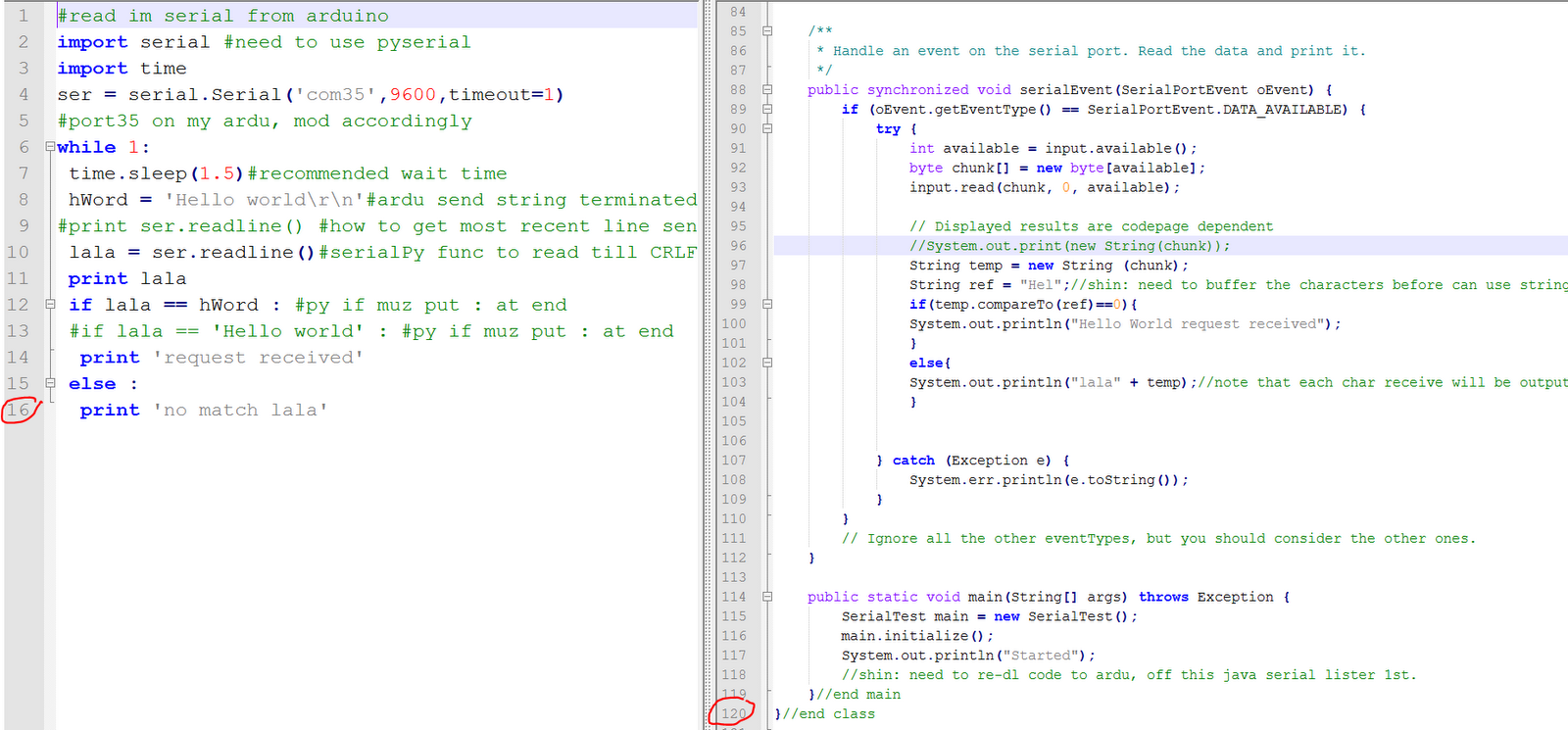
Still remember my last experiment using arduino with java over serial?
This is why…….

1 comment:
This is an awesome post.Really very informative and creative contents. These concept is a good way to enhance the knowledge.I like it and help me to article very well.Thank you for this brief explanation and very nice information.Well, got a good knowledge.
DedicatedHosting4u.com
Post a Comment